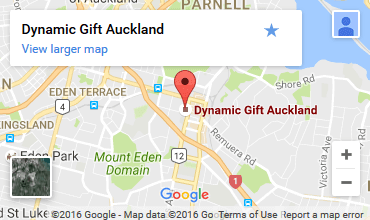Cookies are short pieces of data that are sent to your computer when you visit a website. On later visits, this data is then returned to that website. Cookies allow us to recognize you automatically whenever you visit our site so that we can personalize your experience and provide you with better service. We also use cookies (and similar browser data, such as Flash cookies) for fraud prevention and other purposes. If your web browser is set to refuse cookies from our website, you will not be able to complete a purchase or take advantage of certain features of our website, such as storing items in your Shopping Cart or receiving personalized recommendations. As a result, we strongly encourage you to configure your web browser to accept cookies from our website.
Enabling Cookies
Internet Explorer 7.x
-
Start Internet Explorer
-
Under the Tools menu, click Internet Options
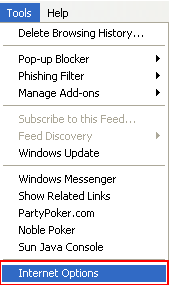
-
Click the Privacy tab
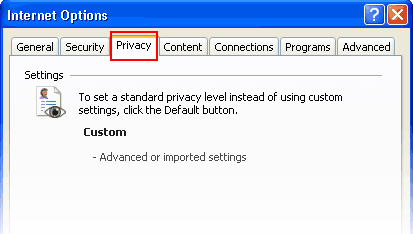
-
Click the Advanced button
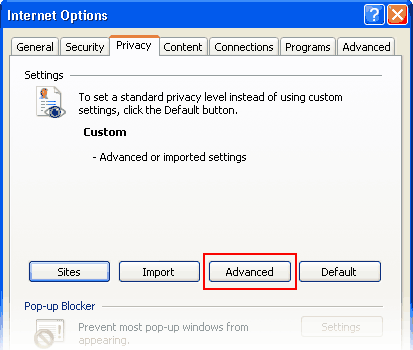
-
Put a check mark in the box for Override Automatic Cookie Handling, put another check mark in the Always accept session cookies box
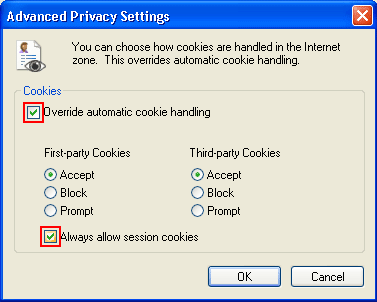
-
Click OK
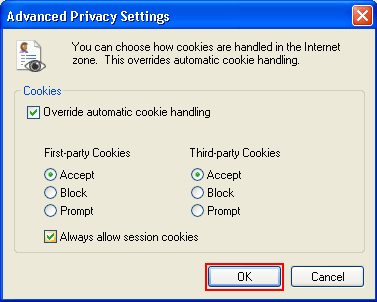
-
Click OK
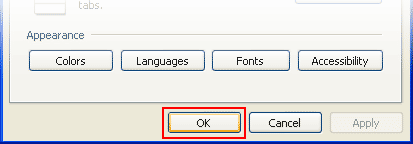
-
Restart Internet Explore
Internet Explorer 6.x
-
Select Internet Options from the Tools menu
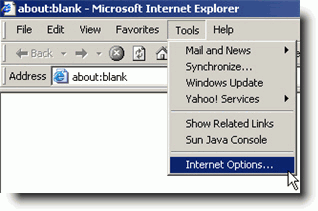
-
Click on the Privacy tab
-
Click the Default button (or manually slide the bar down to Medium) under Settings. Click OK
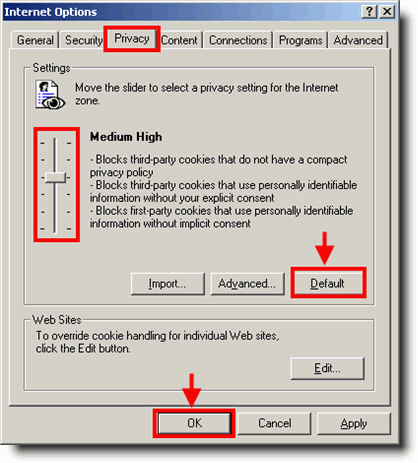
Mozilla/Firefox
-
Click on the Tools-menu in Mozilla
-
Click on the Options... item in the menu - a new window open
-
Click on the Privacy selection in the left part of the window. (See image below)
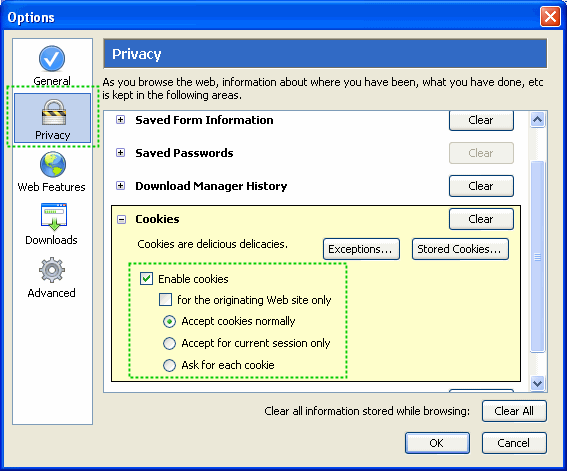
-
Expand the Cookies section
-
Check the Enable cookies and Accept cookies normally checkboxes
-
Save changes by clicking Ok.
Opera 7.x
-
Click on the Tools menu in Opera
-
Click on the Preferences... item in the menu - a new window open
-
Click on the Privacy selection near the bottom left of the window. (See image below)
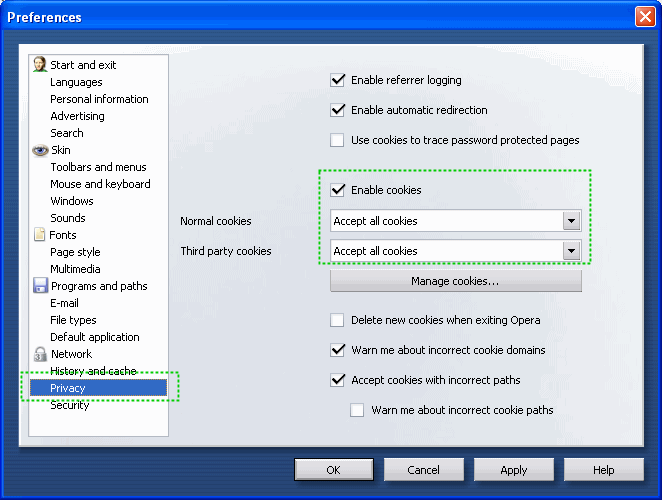
-
The Enable cookies checkbox must be checked, and Accept all cookies should be selected in the "Normal cookies" drop-down
-
Save changes by clicking Ok
We can be reached via e-mail at [email protected]
or you can reach us by telephone at 02 6555 5030
For each visitor to our Web page, our Web server automatically recognizes Your IP Number.
We collect no information on consumers who browse our Web page. Unless submitted via our contact form or email address.
If you supply us with your postal address on-line you will only receive the information for which you provided us your address.
Persons who supply us with their telephone numbers on-line will only receive telephone contact from us with information regarding orders they have placed on-line. If you do not wish to be contacted further then please mention this to one of our staff.
With respect to Ad Servers: We do not partner with or have special relationships with any ad server companies.
Upon request we offer visitors the ability to have inaccuracies corrected in contact information, transaction information, communications that the consumer/visitor has directed to the site. And also any amendmants to your orders. Consumers can have this information corrected by sending us e-mail at the above address, or calling us at the above telephone number.
With respect to security: We have appropriate security measures in place in our physical facilities to protect against the loss, misuse or alteration of information that we have collected from you.
If you feel that this site is not following its stated information policy, you may contact us at the above addresses or phone number, state or local devisions of the dpt of fair trading, or state or local consumer protection organisations.